Add store
Login to Stores near me admin part and click on My stores link on left menu ( Picture 1 )
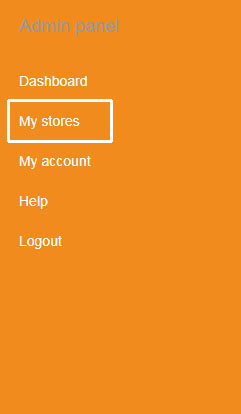
Picture 1
All coordinator / manager stores will list in this page( Picture 2 )
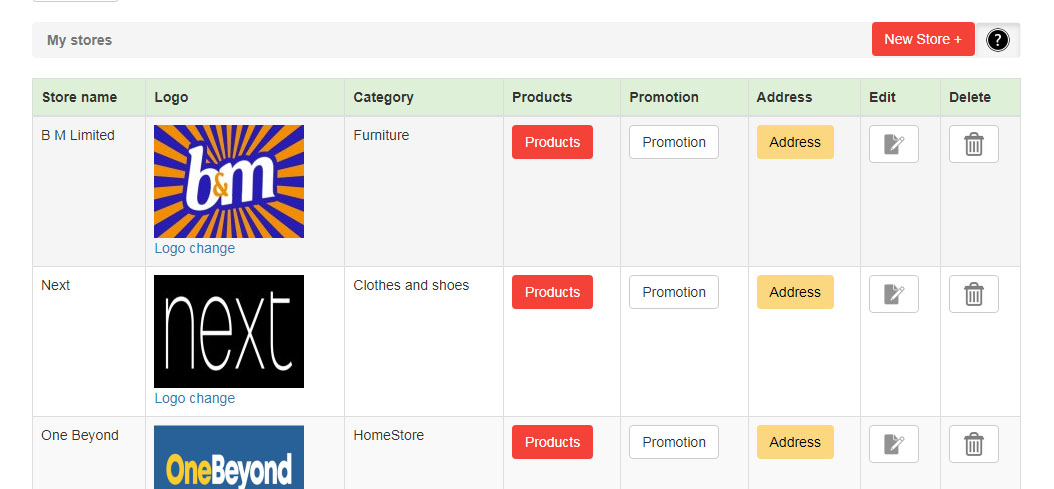
Picture 2
Sores list explanation ( Picture 3 ):
1. Click button " New store + " to add new store
2. Store name
3. Store logo. Bellow logo there is a " Logo change " link. Click on it to change logo.
4. Store category.
5. Store products button. Click on this button to see store products.
6. Store promotions, discounts and catalogues. Click on this " Promotions " to get promotions page.
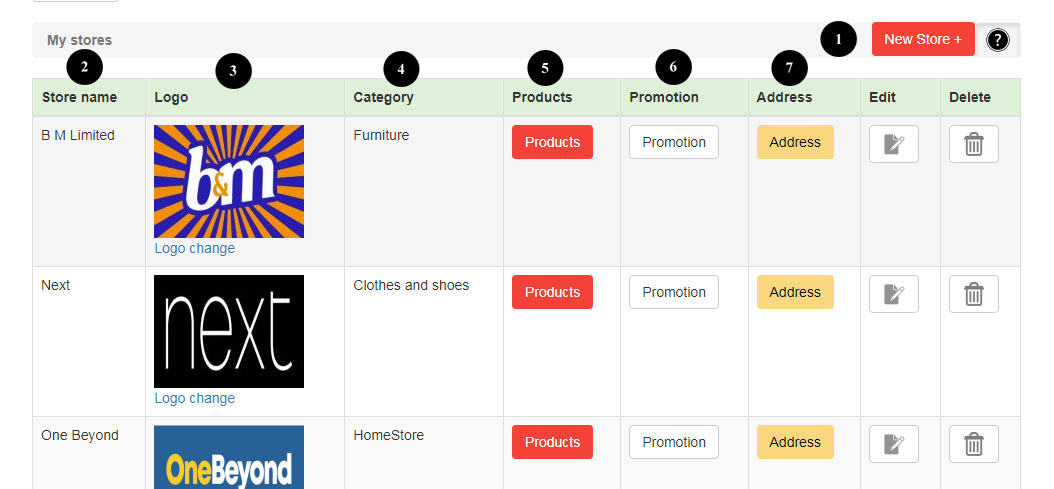
Picture 3